- Time, Date And Alarm Function: Switch between 3 display modes to check the time, date and set your alarm. On the clock mode, hit the two outer buttons at the same time to turn off the alarm.
- RECALL/SET Button:is used to read the divided timings in the stopwatch mode, and used to switch
- START/STOP Button:used to start or stop timing in stopwatch mode, and to adjust the value when setting the time and alarm.
- MODE Button:Used to switch between different modes
- Operation steps for alarm setting:In the clock function interface, press the MODE button twice to enter the alarm function interface. At this time, you can see that the value of “hour” is flashing. Each time you press the START/STOP button, the value increases by 1; after setting the “hour”, press the RECALL/SET button. When the value of “minutes” flashes, each time you press the START/STOP button, the value increases by 1.
- Clock setting operation steps:In the clock function interface, press the MODE button three times to enter the clock adjustment interface. Press the START/STOP button to adjust the value, and press the RECALL/SET button to switch the setting items. The parameter items that can be set are: second, minute, hour, day, month, week, cycle in turn.
KingL Digital Stopwatch Timer – Interval Timer with Large Display
$8.59 Original price was: $8.59.$6.99Current price is: $6.99.
Last updated on Details
Category: stopwatches







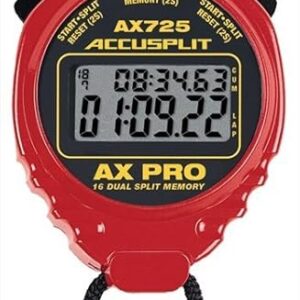
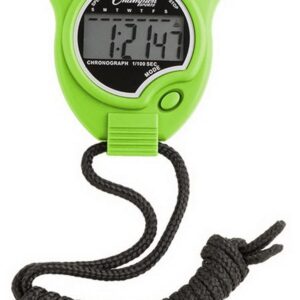



S K Jones –
UPDATE: As of June 2021, this company is spamming me with repeated attempts to bribe me to get me to remove my review. I’ve forwarded all of these to Amazon, hopefully they will do something about it.
—
ORIGINAL REVIEW:
I bought this specifically because of all the reviews saying this was extremely easy to use, but after nearly an hour of trying to follow the instructions, which are just a few sentences printed on the box, I’ve decided this timer must be defective.
We received this on Monday afternoon, and on Tuesday evening something started beeping once per hour, which we eventually realized was this stopwatch. There were no instructions on how to turn that off and nothing about this automatically beeping once per hour, on the hour. This seems to be an independent function from the actual alarm setting, which also doesn’t seem to work properly. You can input the time for the alarm setting but you can’t turn it off or set it to nothing, apparently the alarm has to always be set and can’t be turned off, plus the once-per-hour beep is also permanent and can’t be turned off.
Surely this is a mistake, right? I can’t imagine neither the instructions nor the description would fail to tell you something this important. And why wasn’t it beeping once an hour on Monday, and didn’t start until Tuesday? I can’t get the day of the week setting to stick, either, it’s stuck on Tuesday forever apparently, so maybe these two things are related.
Speaking of settings being stuck, we followed the instructions on setting the date and time, but there was no way to save the setting once finished. No matter what we did, the stop and start button just cycled through setting the date and time and the set button didn’t set anything. Eventually the time set and I’m assuming the problem is that the buttons aren’t making proper contact, so it took multiple tries to get it to set.
Once I got everything (but the day of the week) set, when I hit the start/stop button, it beeps but doesn’t do anything. I can use the mode button to get to what should be the timer, hit start/stop, but nothing. A few times I went out there to try again and found the timer running as though it had been going for 8 hours, even though the last time I reset it to zero had been 20 minutes earlier. Reset only half the time resets, which is another reason that I believe there may be an issue with the button making contact properly.
As I was playing around with this I noticed scratches on the face and a circle on the back which almost looked like wear, so maybe I was sent a defective return. Whatever the case may be, I cannot wait to get this out of my house.
AznPlayer –
is it normal for a stopwatch not to turn off?
beside that, the instructions on the back of the box is easy to understand, it has all the features needed in a stopwatch. looks nice and the quality is decent (plastic all around).
R. H. –
Great stopwatch. Various functions and easy to use.
kwdayboise (Kim Day) –
I use this for timing things at a work at home job. Nice to have since I’m not allowed to have smart devices. Directions for setting the clock and such is in such tiny print that I ended up taking a photo so I could read it.
clairen4 –
Does the job but somehow ours came with an alarm already programmed and no instructions at all. Took a few days but we figured out how to turn it off using Google.
Lou P –
I’m a rider coach and need and accurate reading for testing purposes. This stopwatch fits the bill and definitely a buy. I highly recommend!
Ron Chenoweth –
easy to read
downtownmom –
I bought this for my son to use while taking his ACT. It said that there was a silent mode. I did figure out how to turn off the alarm sound but that doesn’t stop it from beeping at the top of every hour. It is unusable for testing purposes and completely annoying to have in your house. The poor directions written on the box do not address this issue and make it hard to figure out how to work the stopwatch. Along with other reviewers, I have not been able to set the day of the week.